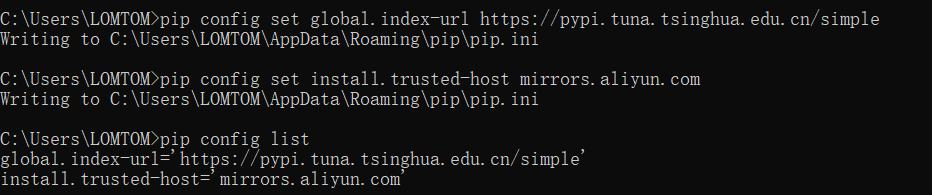在我们经常使用pip安装插件模块的时候,有没有发现下载速度很慢,但有些有强迫症的人面对几k几十k每秒的速度绝对忍不了,是不是,那么,方法来了。
问题描述
一句话就是使用pip下载过慢,想要快起来,起来,来。
解决过程
问题分析
pip下载速度过慢的原因就是pip默认使用的是国外的镜像源,那么,我使用国内的镜像源,问题不就解决了。
有两种方法,方法一临时有效,方法二永久生效。
方法一:下载时加入参数-i [镜像源地址]
1 | pip install -i https://pypi.tuna.tsinghua.edu.cn/simple jieba |
方法二:设置源
使用方法一,需要每次在下载时都要带参数,不想麻烦的试试方法二吧。
1 | pip config set global.index-url https://pypi.tuna.tsinghua.edu.cn/simple |
附: 国内镜像源地址
1 | # pip国内镜像源。 |
本文为作者原创 转载时请注明出处 谢谢

乱码三千 – 点滴积累 ,欢迎来到乱码三千技术博客站