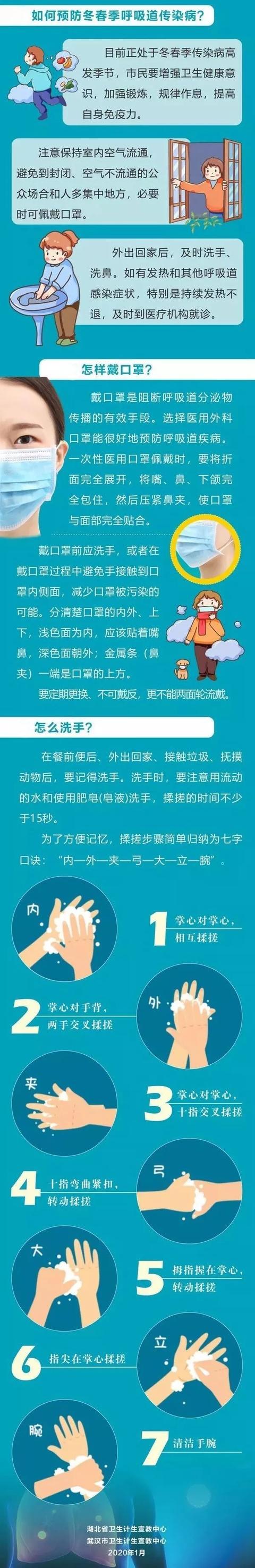第一种 使用 layer-list
1 | <?xml version="1.0" encoding="utf-8"?> |
第二种 使用 shadow属性
shadowDX、shadowDy、shadowRadius,分别指的是阴影的横、纵坐标偏移,以及阴影的半径,
如果是TextView可以直接在布局中设置:
1 | <TextView |
第三种 使用android:elevation属性
<TextView
android:id="@+id/btn_test_performance"
android:layout_width="wrap_content"
android:layout_height="wrap_content"
android:elevation="5dp"
android:text="@string/hello"
android:background="@drawable/shape_round_white"
android:padding="20dp"
android:layout_marginTop="10dp"
android:layout_gravity="center"/>这种方式有个局限性, 那就是api25以上才能显示出来
第四种 使用第三方控件
1 | /** |
属性文件:
1 | <declare-styleable name="ShadowLayout"> |
第五种 使用9patch图片(强烈推荐)
该种方式定制性强, 兼容性好, 需要注意的是避免将9patch宽高设置过大 小图可以拉大 大图不方便缩小
链接地址:http://inloop.github.io/shadow4android/

本帖附件

乱码三千 – 点滴积累 ,欢迎来到乱码三千技术博客站